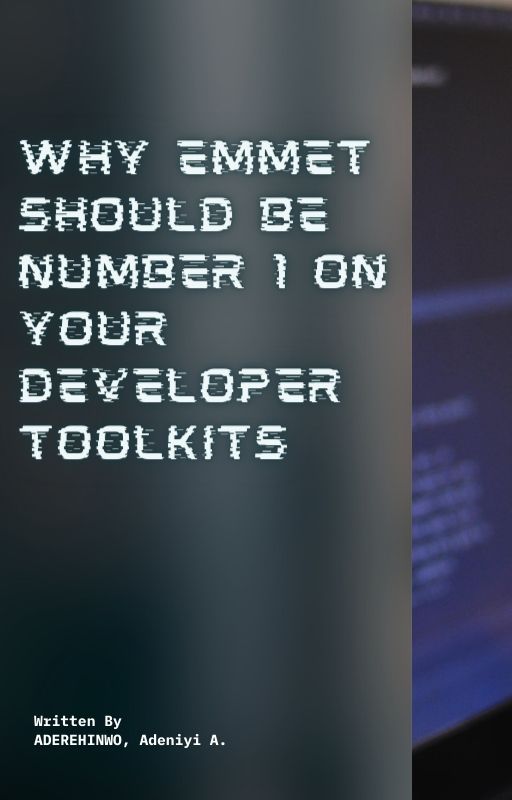If you are just starting your web development journey, there is a chance you might never have heard about Emmet. However, if you have been into web development for a while and you are not aware of it, then this article should guide you on how you can start making the best use of it.
Emmet is a set of plugins for code editors that expands abbreviations into full-fledged HTML and CSS code. What that means is, that instead of having to write long lines of code, aiming to create responsive and visually appealing websites, with shorthand (abbreviations), you can get the same result. Let me illustrate this by citing examples.
Do you know that by typing full stop . and hitting the ENTER key, you can get the div tag <div> </div>. If that is not impressive enough, type ul>li*5
<ul>
<li></li>
<li></li>
<li></li>
<li></li>
<li></li>
</ul>
Now, that should impress you. But that’s just the tip of the ice-berg compared to what Emmet can do. Emmet is indeed a powerful time-saving kit for coding in html and CSS.
Which Code Editors Supports Emmets?
Emmet is not confined to a specific text editor; it’s a versatile tool that integrates seamlessly with various popular editors. From my experience, I know it comes pre-installed with Visual Studio Code (which is my favourite code editor). I am sure it is compatible with Bracket, Sublime Text, and Atom, though you might need to manually install it. This cross-editor compatibility ensures that developers can harness the power of Emmet regardless of their preferred coding environment, making it an accessible and universal choice.
Features of Emmets
Let’s talk about the main features that make it indispensable for web developers.
Accelerated Development with Abbreviations
One of Emmet’s standout features is its ability to transform short abbreviations into complex HTML or CSS structures. For instance, typing ul>li*3 and triggering the Emmet expansion command will generate a list with three list items in an instant. This has been demonstrated above.
Streamlined Workflow
Emmet streamlines the development workflow by minimizing the need for repetitive typing. With a few keystrokes, developers can create complex layouts, saving them from the tedious task of writing every tag and attribute manually.
This accelerated workflow allows developers to focus on the logic and functionality of their code rather than getting bogged down by the syntax details.
Dynamic Numbering and Placeholder Support
Developers can create repetitive structures with ease, specifying the number of repetitions or using placeholders for custom input. This flexibility allows for the quick generation of templates and layouts tailored to specific requirements.
Take for instance, by typing lorem and then hitting ENTER key, the popular placeholder lorem ipsum is generated. This can be further specified to length of texts to be generated. lorem50 will generate a placholder texts of 50 words.
Responsive Design Made Easier
In the era of responsive web design, Emmet proves to be a valuable asset. With its ability to generate media queries, developers can create responsive layouts effortlessly. Whether it’s adjusting column widths or hiding elements on smaller screens, Emmet simplifies the implementation of responsive design principles.
Let’s say you want to create a simple responsive layout with two columns that stack on top of each other on smaller screens. Using Emmet, you can quickly generate the necessary HTML and CSS.
<!-- Emmet abbreviation -->
.container>.column*2
<!-- Expanded HTML -->
<div class="container">
<div class="column"></div>
<div class="column"></div>
</div>
Now, let’s add media queries to make the layout responsive. Emmet allows you to do this with ease:
/* Emmet abbreviation for media queries */
@media screen and (max-width: 600px) {
.container {
flex-direction: column;
}
}
Here, the media query is triggered when the screen width is 600 pixels or less, and it changes the flex-direction property of the container to the column. This means that on screens smaller than 600 pixels, the columns will stack vertically.
How to Fully Utilize Emmet
Once you install the Emmet plugin in your code editor, you will have access to its documentation. Meanwhile, I’ve got a better resource for you. With the Emmet cheat sheet, you can harness all the powerful features Emmet offer. Visit this link https://docs.emmet.io/cheat-sheet/ to see more on Emmet and its features.
Conclusion
Aspiring developers, take note – incorporating Emmet into your coding arsenal can be a game-changer, making the learning curve smoother and the coding journey more enjoyable. Its ability to transform abbreviations into fully expanded code not only saves time but also promotes clean and readable code. By streamlining the workflow and offering cross-editor compatibility, Emmet becomes an essential toolkit for developers looking to enhance their coding efficiency.